Every successful blogger was once an absolute beginner. And many of them started off with terrible looking blogs that screamed I’m a Beginner!!! But that doesn’t mean that you have to as well.
In this article, I’m going to go over some of the most common and easy fixes that you can do today to make your website look more professional, even if you are a complete beginner.
Use a Self Hosted Domain

When someone has a website that is hosted on someone else’s platform, it can be a bit difficult to take them seriously. Especially if they aren’t taking their business seriously. To avoid this, it is recommended that your blog or website use a self-hosted domain.
Self-hosted means that you are paying a hosting company to store your blog’s content and make it available to the public. When you see a URL extension that ends with .com, .net, .org, .io, that’s a self hosted site.
Examples of self-hosted websites:
- blog.gardenpro.com (hosted)
- gardenpro.blogspot.com (hosted)
- gardenpro.medium.com (hosted)
- gardenpro.com (self-hosted)
HTTPS

Without getting too technical with this one, HTTPS stands for Hypertext Transfer Protocol Secure, but the only thing you have to know is that this means there is a secure communication over a computer network. If there’s not an ‘s’ after ‘http’, it’s not secure. If you don’t see a lock icon to the left of your URL, it’s not secure.
Having secure communication is extremely important when dealing with sensitive information like credit cards, phone and social security numbers, addresses, etc.
If your blog isn’t secure, log into your hosting provider and purchase an SSL certificate for around $10.
If you have not set up hosting yet, Bluehost and Hostinger both offer free SSL certificates with their plans.
Attractive Theme

Using an aesthetically good-looking theme is one of the biggest ways to make your website look more professional.
While you do have to pay for most of the better-designed themes, they’re totally worth it. Purchasing and installing a premium theme is both quick and easy.
Not only will they make your website look better, but they also have other benefits;
- Mobile Responsive (an absolute must)
- Highly customizable
- SEO optimized
- More unique
- Budget-friendly
A great place that I recommend is Theme Forest. It’s where I purchase all of my themes. There’s literally thousands of them to choose from.
Just make sure when you’re choosing one to get a theme that is at least mobile responsive.
Easy to Navigate
Do your readers a favor. Make sure that your blog is easy to navigate. Have a well-organized navbar that makes it easy for visitors to browse your site.
If you’re using ads, make sure they’re not distracting.
You want your site to be laid out in a way that is intuitive for your readers. If your blog offers a great course that provides your audience a solution, don’t disservice them by having too much clutter on your homepage.
If they can’t find it, they can’t get the help they need.
Mobile Responsive
More than 60 percent of users browse the internet with their mobile phones, meaning that if you have a website and it’s not optimized for mobile responsiveness, you’re excluding A LOT of potential visitors.
This is not something that will make your website look more professional, but will definitely make your site look unprofessional if it’s not mobile responsive.
Note: Google now ranks websites that are mobile-responsive higher than those that aren’t. So choosing a responsive theme is non-negotiable.
Jazz up that Tab Bar!
A favicon is the small graphic image that you see on the left side of a browser tab. If you don’t choose your own, the boring default image will be used.
The size of a favicon is generally between 16x16px and 32x32px.
Click here if you would like to create your own favicon for your website.
Website Speed
Let’s face it, no one wants to visit a slow website.
Nobody’s got time for that. Even if we did, it doesn’t send a great message to your audience.
If you want to check out how fast or slow your blog is, enter your URL in any website speed test to analyze your page load time.
Along with your speed score, the tool will also help rid of any errors.
If your site is running slow and you’re not sure what to do, go over to Fiverr and have someone help increase your website speed for you for.
Note: Google also factors in site speed when ranking articles in the search engine result pages.
Legal Pages
One of the least exciting, but at the same time, the most important part of website is to make sure that you are abiding by the laws of the interenet.
Before you start your website, you are legally required to have 3 pages that can be viewed on your website.
Those 3 pages are:
- Privacy Policy
- Disclosures and Disclaimers
- Terms and Conditions
Not only do these legal pages ensure that your site is legally compliant, but they also protect you from lawsuits.
Business lawyer and fellow blogger, Amira from aselfguru.com is a highly recommended resource for those that have yet to create these pages.
If you currently do not have these pages on your website, definitely check her out.
Include an About Page

Having an ‘About’ page is a great way to establish yourself as an authority in your niche.
Think about it. Aside from needing to know what you’re talking about, you need to be known. If you want to succeed in blogging, you need to put yourself out there and get eyeballs on you.
This is not only one of the top viewed pages on a website, but it’s also an excellent opportunity to let your readers know more about you, what your site is about, and what to expect.
There are three key components that are involved in order to create a successful blogging business; traffic, great content, and trust.
The more you’re able to help your audience and let them get to know you, the more trust will be built.
Tip: If you’re going to take the photo yourself, make sure there’s plenty of light, set up a timer, and then take it. Don’t put up a selfie.
Just remember, people, like to do business with people. The more you let your audience know that you’re a person too, the more you’re going to benefit.
Consistent Branding
In the beginning, it might take some time figuring out just how you want your website to look. You might decide to change your branding later on, which is perfectly fine.
But just try to keep your website’s branding consistent.
Fonts
Choosing fonts is not a difficult task, but there are a couple of things to pay attention. One being that the font should not be difficult to read. Another is that you should choose no more than 2 fonts.
And lastly, I would recommend choosing from a list of web safe fonts. These are fonts are available to most users. To read further about font availability, blog.hubspot has a nice article that digs deeper into it.
Colors
While you should choose colors that represents your brand well, you should also be aware of web content accessibility guidelines, also know as WCAG.
Not abiding by accessibility guidelines will result in lower rankings.
To make sure that your colors pass the test, head over to webaim. A good contrast ratio for accessibility is 7:1
Logo

Having a logo not only makes your blog look more professional, but it also gives it personality.
Fiverr is a freelance site where you can have a logo made for about $5 to $10 bucks.
Scannable
Creating scannable content not only looks your article look more organized, but it also makes your content much easier to consume.
- Headings – Using headings lets the person know what’s important
- Paragraphs – Keep your paragraphs short creating bite-size chunks of information for your readers to swallow. Don’t cause them to choke on a wall of text.
- Lists and Bullet Points – Using lists and bullet proofs is another way to keep your content organized and scannable.
- White Space – Part of creating scannable content is breaking up sections with white space. Too much information can overwhelm your reader so by creating white space, you’re giving the reader an opportunity to digest the material.
Images

Lorem ipsum dolor sit amet, consectetur adipiscing elit. Ut elit tellus, luctus nec ullamcorper mattis, pulvinar dapibus leo. link to canva. Top3 paid and free. Featured Image. Image throughout.
Permalink Structure
Permalink is short for permanent link. The permalink is the full URL of any post or page on your website.
Tip: Never let your permalinks be automatically generated from the title. It’s much better for SEO if it’s nice and condensed. Take this post, for example, the title is ‘How To Make Your Website Look More Professional’, but the permalink is ……….”
Keep your Blog up to Date
Think about the last time you clicked on a website just to find out that some of the information on that site was updated, or their most recent article was published two months ago. How much time did you stick around for? Did you ever go back?
One way to keep your blog up to date is by creating a blog content calendar. Not only does it make it much easier to stay consistent, but you can also schedule in time to update old blog posts.
Great Content

link to grammarly
Nice & relevant Copy. Talk about how it needs to be free of writing mistakes. it also needs to be relevant to what the site is about. If your blog is about is about teaching new mothers how to get back into shape, then don’t write a post about your weekend trip to Joshua Tree.
stray off topic. Similar to the consistent branding, it’s important that your content is as well.
link to grammarly
Nice & relevant Copy. Talk about how it needs to be free of writing mistakes. it also needs to be relevant to what the site is about. If your blog is about is about teaching new mothers how to get back into shape, then don’t write a post about your weekend trip to Joshua Tree.
stray off topic. Similar to the consistent branding, it’s important that your content is as well.




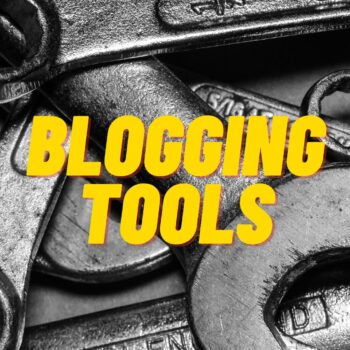
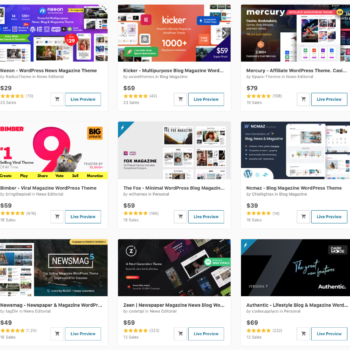

No Comments
Leave a comment Cancel