Choosing the right web hosting provider is one of the most important decisions you’ll make as a blogger. It directly affects your website’s speed, security, and ability to grow as your audience does. A solid hosting foundation sets you up for success, while a poor one can slow you down right from the start.
Don’t worry, I’m here to make this process less overwhelming! Whether you’re a tech newbie or just want to cut through the jargon, this guide will arm you with the knowledge you need to make an informed choice. We’ll cover everything from different types of hosting to the must-have features that will keep your blog performing at its best.
Ready to find the perfect “home” for your blog? Let’s dive in!
1. Understanding Hosting Types
Think of web hosting like renting an apartment for your blog. The different hosting types are like different neighborhoods, each offering its own balance of space, resources, and cost.
Shared Hosting: The Budget-Friendly Neighborhood
- Your blog shares a big apartment building (a server) with lots of other websites.
- Great for: New bloggers, sites with lower traffic, keeping costs down.
- Like an apartment: You don’t have to worry about building maintenance, but noisy neighbors (other websites) might sometimes impact your experience.
VPS Hosting: The Spacious Townhouse
- You still share a building, but your blog gets its own dedicated townhouse within it.
- Great for: Growing blogs that need more power than shared hosting offers, but don’t quite need a whole mansion to themselves.
- Like a townhouse: More space, and less likely to be affected by other sites on the server.
Dedicated Hosting: Your Private Mansion
- You have a whole server all to yourself! Maximum control, resources, and customization.
- Great for: Very large blogs with high traffic, websites needing specialized setups, or those with strict security requirements.
- Like a mansion: It’s the most powerful option, but also the most expensive.
Important Note: Even if you start with shared hosting (which many do!), most providers make it easy to upgrade as your blog grows.
2. Key Features to Look For
Web hosting packages come with a bunch of features. Here’s how to decipher the most important ones for your blog:
Storage Space: Think of this as your blog’s closet. You need enough room for text, images, videos, and any files you offer readers.
- Low Storage Needs: Mostly text-based blog
- High Storage Needs: Lots of high-resolution photos, videos, or downloadable content.
Bandwidth: This is like the highway leading to your blog. More bandwidth means more visitors can access your site smoothly at the same time.
- Low Bandwidth is Okay if: You’re just starting out and don’t expect huge traffic right away.
- Higher Bandwidth is a Must if: You have an established audience, plan to run webinars, or offer lots of media on your site.
Uptime Guarantees: This is the percentage of time your hosting provider promises your site will be up and running. Aim for at least 99.9%!
Support: Things occasionally go wrong, even with the best hosts. Will you be able to get help fast?
- Types of Support: Phone, email, live chat, knowledge base (self-help articles).
- Responsive support is key! Especially when your site is down, you need someone to answer quickly.
Security Features: A good hosting provider acts as your blog’s security guard. Look for:
- Automatic backups (in case something goes wrong, you can restore your site)
- Malware scanning and protection
- SSL Certificates (This is what gives your site that “https” for secure browsing)
3. Finding the Right Provider
Now it’s time to turn all this knowledge into action! Choosing the right company is just as important as the type of hosting you pick.
Recommendations: Instead of a giant list, here are a few reputable options to get you started. They’re known for being beginner-friendly and offering good features:
Shared Hosting:
- Bluehost: Popular choice, often has good introductory offers, solid all-around performance.
- Pros: User-friendly interface, free domain name included (often)
- Cons: Renewal prices can be higher than initial signup.
- Hostinger: Known for budget-friendly plans, good if cost is your primary concern.
- Pros: Super low prices, easy to use.
- Cons: Support may be slower on basic plans.
- SiteGround: Slightly pricier, but excellent customer support and focus on speed.
- Pros: Great for growing blogs, known for fast loading times
- Cons: Fewer storage on their basic plans.
VPS Hosting:
- InMotion Hosting: Reliable performance, different plans to match your level of technical expertise.
- Pros: Good range of options (managed & unmanaged)
- Cons: Can be pricier than some competitors.
- A2 Hosting: Offers both managed and unmanaged VPS plans (more control if you want it).
- Pros: Speed focused, developer-friendly features
- Cons: Might be overkill if you’re not tech-savvy.
Price vs. Features:
Don’t be tempted by the cheapest plan alone! Think about your current needs AND where your blog is headed. A slightly higher price might save you headaches later if it means better speed and room for growth.
Room to Grow:
Most providers make it easy to upgrade plans later. Check their policies on this before signing up.
Reviews and Reputation:
Don’t just trust the marketing hype! Search for [Host Name] + “reviews” on independent websites or blogs.
Important:
Your needs are unique! Research these recommendations (and others!) before making your final choice.
4. Beyond the Basics
There’s more to consider than just the core hosting features. Here’s why these points matter:
Website Backups: Your Safety Net
- Even great hosting providers can have issues. That’s why having your own backups is essential.
- Does your host offer automatic backups? How often? Can you easily restore them yourself?
- Tip: Even with host backups, consider a separate backup plugin for extra peace of mind.
Free Domain: Is it Worth It?
- Many hosts offer a free domain name for the first year. It’s convenient, but…
- Renewal prices are often higher than buying directly from a domain registrar.
- If you plan to stick with the host long-term, it’s fine. Otherwise, consider buying your domain separately for more flexibility.
Advanced Technical Needs: Not Just for Super Geeks
- Does your blog require any special software or setups? (Example: Some membership sites have specific needs).
- Most beginners won’t need to worry, but it’s worth checking before signup, especially for niche blogs. Look for information on what technologies the host supports.
Important Note: Don’t be afraid to ask a hosting company’s support team questions about any of these before you sign up. A good host will be happy to answer!
Ready to Choose Your Blog’s New Home?
Remember, the right hosting choice sets the stage for your blog’s success. Think about your current needs, but also keep your blog’s growth potential in mind. Balancing budget with the right features and room to expand will save you headaches down the road.
Don’t worry, you’re not locked into your first choice forever! Most hosting companies make it relatively easy to switch providers if your needs change significantly later on.
Now, it’s your turn! Do some research on the recommended hosts, compare their plans, and consider leaving a comment below if you have any questions. Happy house-hunting (for your blog!)
Hosting Glossary
Bandwidth: Think of this like the size of the highway leading to your blog. More bandwidth means more visitors can reach your site at the same time without it slowing down.
Dedicated Hosting: Like having your own private mansion! It means your website has a whole server to itself, offering maximum power and control.
Shared Hosting: The budget-friendly option. It’s like living in a big apartment building – your blog shares resources with many other websites.
Storage Space: The closet space for your blog! This is where you store all your text, images, videos, and other files.
Uptime: The percentage of time your hosting company promises your website will be up and running (example: 99.9% uptime is good!).
VPS Hosting: A middle ground between shared and dedicated. It’s like having your own townhouse within a building – you still technically share with neighbors, but have more space and privacy.
Frequently Asked Questions
Use this space to provide your website visitors with a brief description on what to expect before clicking on a section title.






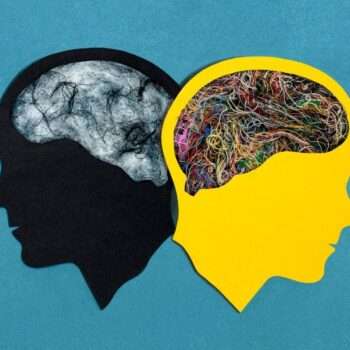


No Comments
Leave a comment Cancel