You’ve built your blog’s foundation, but it looks a bit…well, plain. It’s like moving into a new house with white walls and zero furniture. Wouldn’t you want to add your own style and make it functional? That’s where themes and plugins come in!
Think of themes and plugins as magical tools for your blog. Themes control how it looks – the colors, layout, even the overall vibe. Plugins add awesome new features, like helping people contact you, making your blog load faster, and lots more. The best part? There are tons of amazing options out there!
My goal is simple: help you find a blog design you love, and the perfect plugins to make your site even better. Don’t worry, you don’t need to be a tech genius for this. We’ll take it step-by-step, and I promise it’ll be fun!
1. Themes: Finding Your Blog’s Perfect Outfit
What Themes Do: Let’s Start with the Basics
Think of your WordPress theme like the clothes for your blog. It controls:
- Colors & Fonts: Whether your blog looks bold and bright or soft and elegant.
- Layout: Where your content appears (sidebar on the left? Big images at the top?)
- Overall Vibe: If your blog could have a style (modern, cozy, playful..) the theme sets the tone
Free vs. Premium: The Budget Question
- Free Themes:
- Pros: Great for starting out, tons of options
- Cons: Can have less features, support isn’t always the best
- Premium Themes:
- Pros: More customization, better support, often include unique designs
- Cons: They cost money (but think of it as investing in your blog’s look!)
Where to Look: Your Theme Shopping Trip
- Popular Marketplaces: Sites like Themeforest (https://themeforest.net/) have a HUGE selection of both free and premium themes.
- WordPress Theme Directory: Right inside your WordPress dashboard, you can search for free themes. It’s a good starting point!
Choosing Wisely: It’s Not Just About Looks
- Must-Haves:
- Responsive Design: This means your blog looks good on phones, tablets, AND computers. Non-negotiable!
- Fast Loading: Slow blogs frustrate readers. Look for themes known for speed.
- Match Your Niche: Are you a food blogger? Travel photographer? There are themes designed for specific needs (recipe layouts, image galleries, etc.)
- Room to Grow: Starting simple is fine, but can the theme handle new features later (e-commerce, membership areas…)?
2. Plugins: The “Power-Up” Toolbox
What Plugins Do: Your Blog’s Secret Weapons
If themes are like your blog’s outfit, plugins are like superpowers you can add! They can help you:
- Keep Your Blog Safe: Protect it from hackers and spam
- Get Found on Google: Tools to help people find your blog in search results (that’s SEO!)
- Let Readers Get in Touch: Add contact forms so people can message you
- Make Your Blog Super Fast So visitors don’t get impatient and leave
- Do Niche-Specific Stuff: Special features for recipe blogs, online stores…you name it!
Essential Categories: The Starter Pack (With Examples)
- Security: Like having a security guard for your website. Popular options: Wordfence, Sucuri, Jetpack
- SEO: Helps you speak Google’s language so it shows your blog in searches. Try these: Yoast SEO, Rank Math, All in One SEO Pack
- Contact Forms: An easy way for readers to reach you. A simple and popular choice: Contact Form 7
- Performance: Makes your blog load lightning fast. Good plugin choices: WP Rocket (premium), WP Super Cache, Autoptimize
- Niche-Specific: Think plugins for recipes (WP Recipe Maker), displaying photos beautifully (Envira Gallery), selling things (WooCommerce), etc.
Finding Reputable Plugins: Where to Shop (Simplified)
- The Official WordPress Plugin Directory: It’s like the app store for your blog, lots of free options! You can find this in your dashboard.
- How to Spot a Bad Plugin
- Super Old: If it hasn’t been updated in over a year, avoid it.
- Lots of Bad Reviews: A sign that it might be buggy or insecure.
Let’s be clear: These are just a few examples, there are many great plugins! It’s always best to do a little research before installing anything.
Additional Notes:
- Consider Your Audience: If your roadmap is for total beginners, start with well-known, simple plugins. They can always get more advanced later.
- Niche Matters: Do you target a specific type of blogger? Suggest a few essential plugins specifically for their needs.
Important: “Less is More!”
It’s tempting to install tons of plugins, but too many can slow your blog down. Start with the essentials, and add more only when you truly need them.
3. Bringing it All Together
Finding Your Perfect Balance
It’s not just about a pretty blog! The best blogs look great AND work smoothly. Here’s the key:
- Theme Choice Matters: Does your theme support the features you need for your blog’s goals? (Example: Recipe plugin layouts might not look right in all themes).
- Plugin Power: Don’t overload your blog with too many plugins, as this can slow it down. Focus on what you truly need to achieve those goals.
The Joy of Experimenting
The awesome thing about WordPress is how customizable it is! Don’t be afraid to play around:
- Try Things Out: Install a few themes, test some plugins. It’s the best way to find what you truly love and what works best for YOUR blog.
- No Pressure: Your blog doesn’t have to be perfect on day one. It’s okay to change your mind as it grows.
Sneaky Preview Trick
Most themes let you click “Preview” before making them live on your blog. This lets you try on new looks without your visitors seeing the “under construction” phase.
Note: If your guide has a more tech-focused section, that’s where I’d briefly explain HOW to preview themes (it’s usually in the Appearance -> Themes area of the dashboard).
Conclusion: Your Customization Journey Begins!
Let’s recap the important stuff:
- Themes Shape the Look: They control the colors, fonts, and overall vibe of your blog.
- Plugins Add the Power: They give you features like security, contact forms, and all those cool niche-specific tools.
The Best Part? It’s Never Set in Stone
As your blog grows, your style and what you need from it will likely change too. That’s perfectly normal! The fun is in experimenting and making it your own.
Ready to Dive In?
- Start Your Theme Hunt: Browse marketplaces or the WordPress directory. Look for themes that make you say “YES, that’s the feel I want!”
- Essential Plugins: Don’t leave without installing at least a security and SEO plugin to set your blog up for success.
Customization is one of the most exciting parts of blogging. Have fun with it!
Resources: Where to Find the Good Stuff
- Trustworthy Plugin Sources:
- The Official WordPress Plugin Directory: https://wordpress.org/plugins/
- Reputable Marketplaces: Sites like CodeCanyon (https://codecanyon.net/) often have well-supported premium plugins.
- Theme Review Sites: Before buying a premium theme, look for reviews and comparisons on blogs that specialize in this. Search for “[Theme Name] Review” to find them.
Balancing DIY & Budget
Loving the DIY customization, but feeling a bit overwhelmed? Don’t worry! As your blog grows, there’s always the option to hire a WordPress designer to take things to the next level. For now, focus on learning the basics and having fun with it.
Let me know if you want specific theme review site recommendations, or if any of this needs to be reworded for your target reader!
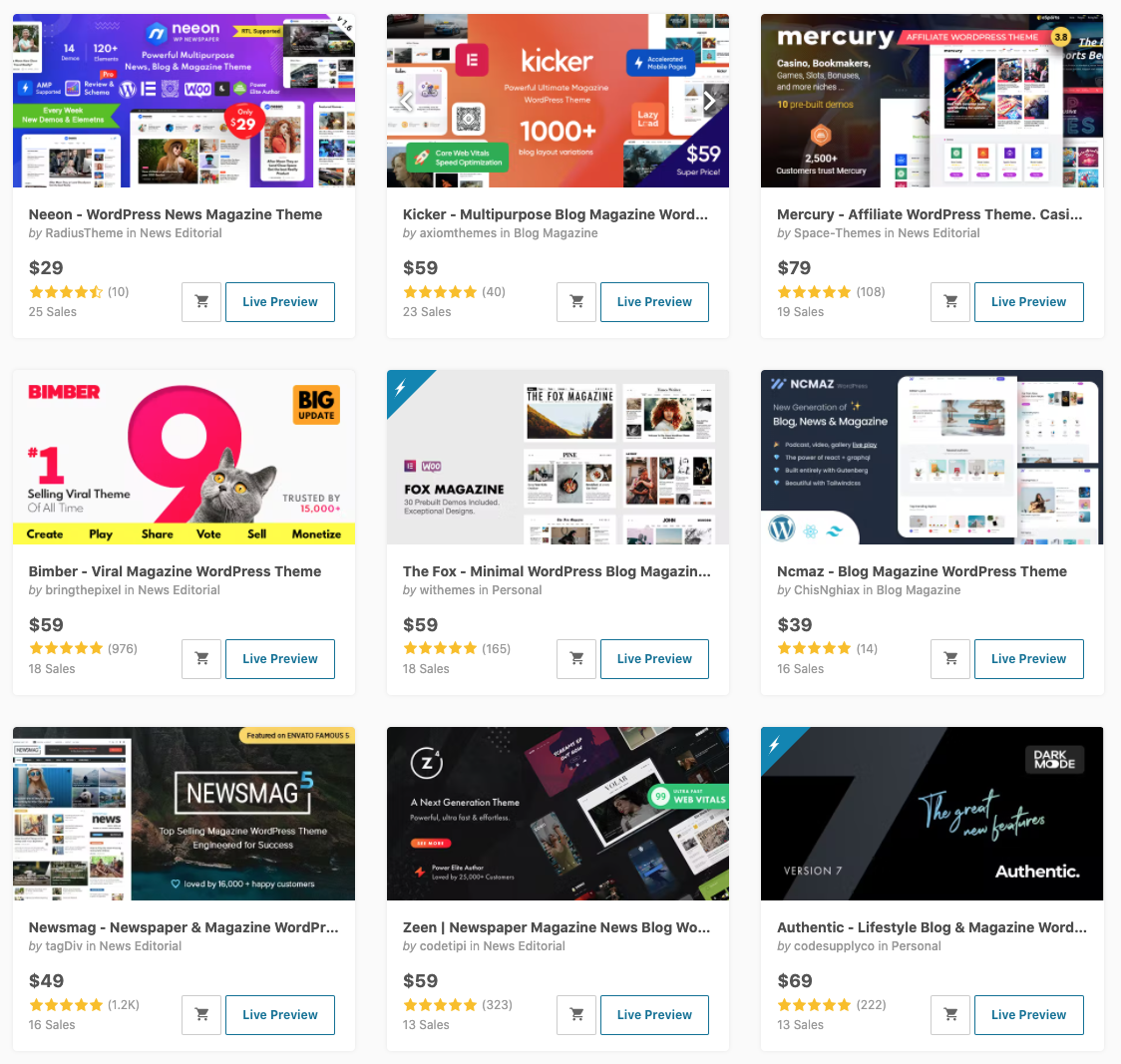



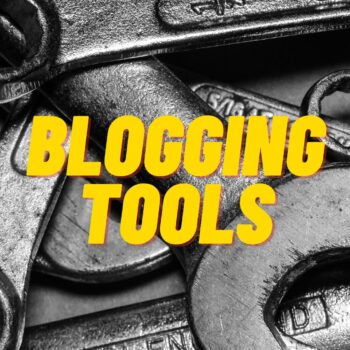




No Comments
Leave a comment Cancel