Are you a blogger dreaming of massive traffic flooding your website? Look no further than Pinterest! It’s not just for recipes and DIY crafts – Pinterest is a visual search engine teeming with potential readers eager to discover your content.
Imagine your blog posts reaching thousands, even millions, of eyes. With Pinterest’s unique blend of captivating visuals and engaged users, that dream can become a reality. But there’s a catch: you need to understand how to leverage Pinterest’s power effectively.
That’s where this guide comes in. We’ll dive deep into the strategies that will transform your Pinterest presence into a traffic-generating machine. We’ll cover everything from crafting eye-catching pins to mastering Pinterest SEO, all while keeping things approachable and encouraging for beginner bloggers.
Get ready to unlock the secrets of Pinterest marketing and watch your blog traffic soar!
Understanding Pinterest for Blog Traffic
Why Pinterest?
While platforms like Instagram and Facebook are great for connecting with your audience, Pinterest offers unique advantages for bloggers seeking to drive massive traffic:
- Visual Search Engine: Pinterest functions as a visual search engine, not just a social network. Users actively search for ideas, inspiration, and solutions, making it easier for your content to get discovered.
- Longer Lifespan of Pins: Unlike posts on other platforms that quickly get buried in the feed, Pinterest pins have a much longer lifespan. They can continue to drive traffic to your blog for months or even years.
- Niche-Friendly: Pinterest caters to a wide range of interests and niches. Whether your blog is about food, fashion, travel, or personal finance, you can find a relevant audience on Pinterest.
- High Intent Audience: Pinterest users are often actively looking for information and solutions, making them more likely to click through to your blog and become engaged readers.
- Referral Traffic Powerhouse: Pinterest is known for its ability to drive significant referral traffic to websites, often surpassing other social media platforms.
How Pinterest Works
Understanding the Pinterest algorithm is key to getting your pins seen by the right people. Here’s a simplified breakdown:
- Keywords: Pinterest uses keywords in your pin descriptions, board titles, and profile to understand what your content is about and show it to relevant users.
- Visual Appeal: High-quality, eye-catching visuals are crucial for attracting attention and getting your pins saved and shared.
- Engagement: The more users interact with your pins (saving, clicking, commenting), the more Pinterest will show them to others.
- Freshness: Pinterest favors fresh content, so pinning regularly is important for visibility.
- Domain Quality: Pinterest considers the quality and authority of your website when ranking your pins.
Pinterest SEO Basics
Pinterest SEO (Search Engine Optimization) is the process of optimizing your pins and profile to rank higher in Pinterest search results. Here’s why it matters:
- Increased Visibility: When your pins rank higher, they’re more likely to be seen by users searching for relevant topics.
- Targeted Traffic: Pinterest SEO helps you attract users who are specifically interested in your niche.
- Long-Term Growth: By optimizing your Pinterest presence, you can build a sustainable source of organic traffic to your blog.
In the next section, we’ll dive into the specifics of creating optimized Pinterest pins that get noticed and clicked.
Creating Optimized Pinterest Pins
Eye-Catching Visuals
Your pins are your first impression on Pinterest, so make it count! Here’s how to create visuals that stop scrollers in their tracks:
- High-Quality Images: Use only high-resolution images that are clear, well-lit, and visually appealing. Blurry or pixelated images will get lost in the feed.
- Vertical Format: Pinterest favors vertical pins (ideally a 2:3 aspect ratio). This format takes up more space in the feed and is more likely to catch the eye.
- Text Overlay: Add text overlay to your images to clearly communicate what your pin is about. Use bold fonts and contrasting colors to make the text stand out.
- Branding: Incorporate your blog’s logo or name subtly into your pins to reinforce your brand identity.
Compelling Descriptions
Your pin description is your chance to tell users what your pin is about and why they should click. Here’s how to write descriptions that get results:
- Keyword-Rich: Include relevant keywords that users might search for. This will help your pins show up in search results.
- Clear and Concise: Keep your descriptions brief and to the point. Use clear language that accurately describes your content.
- Call to Action: Encourage users to click through to your blog by using a call to action like “Learn more,” “Get the recipe,” or “Read the full article.”
- Emojis (Optional): Use emojis sparingly to add personality and visual interest to your descriptions.
Keyword Research for Pinterest
Keyword research is essential for getting your pins seen by the right people. Here’s how to find the best keywords for your pins:
- Brainstorm: Start by brainstorming a list of words and phrases that describe your blog’s niche and content.
- Pinterest Search Bar: Use the Pinterest search bar to see what suggestions pop up as you type. These are popular keywords that users are searching for.
- Pinterest Trends: Check out Pinterest Trends to see what topics are currently popular on the platform.
- Competitor Research: Look at the pins and boards of successful bloggers in your niche to see what keywords they’re using.
Hashtags
Hashtags can help your pins get discovered by users who are interested in specific topics. Here’s how to use them effectively:
- Relevance: Use hashtags that are relevant to your pin’s content and target audience.
- Variety: Don’t just use the same few hashtags on every pin. Mix it up to reach a wider audience.
- Placement: Include hashtags in your pin descriptions, but don’t overdo it. A few well-chosen hashtags are better than a long list of irrelevant ones.
Rich Pins
Rich pins are a type of pin that automatically pulls information from your website, such as your blog post title, description, and author. They look more professional and can help improve your click-through rate. Here’s how to set them up:
- Enable Rich Pins: Go to your Pinterest settings and enable rich pins for your website.
- Add Meta Tags: Add the necessary meta tags to your website’s HTML code. Pinterest provides instructions on how to do this.
- Validate Your Rich Pins: Use Pinterest’s validator tool to make sure your rich pins are working correctly.
By following these tips, you can create optimized Pinterest pins that are visually appealing, keyword-rich, and more likely to drive traffic to your blog.
Pinterest Marketing Strategies
Creating Boards
Think of your Pinterest boards as the virtual shelves of your blog’s content library. Each board should focus on a specific theme or topic that aligns with your blog’s niche and appeals to your target audience. For example, if you have a food blog, you might create boards for “Healthy Recipes,” “Dessert Recipes,” “Meal Prep Ideas,” and so on.
Here’s how to create and organize boards effectively:
- Choose Relevant Board Names: Use clear, descriptive names that accurately reflect the board’s content and include relevant keywords.
- Create a Variety of Boards: Don’t limit yourself to just a few boards. Create multiple boards to cover different aspects of your niche and cater to different interests within your audience.
- Organize Your Boards: Arrange your boards in a logical order that makes sense for your content and audience. You can also create sections within boards to further categorize your pins.
- Use Board Descriptions: Write concise, keyword-rich descriptions for each board to help users understand what it’s about and attract them to your content.
- Create Eye-Catching Board Covers: Choose visually appealing images for your board covers that represent the board’s theme and entice users to click.
Pinning Consistently
Consistency is key on Pinterest. The more you pin, the more opportunities you have for your content to be seen and shared. However, it’s not just about quantity; it’s also about quality and timing.
Here’s how to pin consistently and effectively:
- Create a Pinning Schedule: Determine how often you can realistically pin new content and create a schedule to keep yourself on track.
- Use a Scheduling Tool: Consider using a Pinterest scheduling tool like Tailwind to automate your pinning and save time.
- Pin at Optimal Times: Research the best times to pin for your target audience and schedule your pins accordingly.
- Repin Your Own Content: Don’t be afraid to repin your own content to give it a fresh boost in the algorithm.
- Pin Other People’s Content: Share relevant and high-quality pins from other users to keep your boards active and engaging.
Joining Group Boards
Group boards are collaborative boards where multiple users can pin content. They can be a great way to expand your reach and get your pins seen by a wider audience.
Here’s how to find and join relevant group boards:
- Search for Group Boards: Use Pinterest’s search bar to find group boards in your niche. Look for boards with a large number of followers and active contributors.
- Read the Board Rules: Before joining a group board, carefully read the rules to make sure your content is a good fit.
- Follow the Board’s Guidelines: Once you’ve joined a group board, follow the guidelines for pinning frequency and content types.
- Engage with Other Members: Interact with other members of the group board by repinning their content and leaving comments.
Promoting Your Pins
Don’t just rely on Pinterest to get your pins seen. Promote them across your other online channels to maximize their reach.
Here are some strategies for promoting your pins:
- Share on Social Media: Share your pins on your other social media platforms like Facebook, Twitter, and Instagram.
- Embed Pins on Your Blog: Add Pinterest buttons to your blog posts to make it easy for readers to share your content on Pinterest.
- Include Pins in Your Email Newsletters: Feature your latest pins in your email newsletters to drive traffic to your Pinterest profile.
- Run Pinterest Contests or Giveaways: Encourage engagement and attract new followers by running contests or giveaways on Pinterest.
Pinterest Ads (Optional)
If you have the budget, Pinterest ads can be a powerful way to boost your reach and drive more traffic to your blog. You can create targeted ads that appear in users’ feeds or search results, based on their interests and demographics.
While Pinterest ads are not essential for success, they can be a valuable tool for accelerating your growth and reaching a wider audience.
Measuring and Analyzing Your Pinterest Performance
Pinterest Analytics
Pinterest Analytics is your built-in command center for tracking your Pinterest performance. It provides valuable insights into how your pins are performing, who your audience is, and what’s working (and what’s not).
Here’s how to use Pinterest Analytics to your advantage:
- Overview: Start with the Overview dashboard to get a snapshot of your overall Pinterest performance. You’ll see metrics like impressions, saves, clicks, and engagement.
- Pin Performance: Dive deeper into individual pin performance to see which pins are driving the most traffic to your blog. Look for patterns in the types of pins that perform well and replicate those strategies.
- Audience Insights: Learn more about your Pinterest audience, including their demographics, interests, and behaviors. This information can help you tailor your content and pinning strategy to better resonate with your target audience.
- Website Analytics: If you’ve connected your website to Pinterest, you can track how much traffic Pinterest is driving to your blog and which pages are most popular.
- Conversion Insights: If you have specific goals for your Pinterest marketing (e.g., email signups, product sales), you can track conversions in Pinterest Analytics to see how effective your pins are at driving those actions.
Google Analytics
While Pinterest Analytics provides valuable data on your Pinterest performance, Google Analytics gives you a broader view of how Pinterest traffic impacts your overall website traffic and goals.
Here’s how to track Pinterest traffic in Google Analytics:
- Acquisition Overview: Go to the Acquisition section of Google Analytics and select “Social” to see an overview of your social media traffic.
- Network Referrals: Click on “Network Referrals” to see a breakdown of traffic from different social networks, including Pinterest.
- Pinterest Traffic: Click on “Pinterest” to see detailed information about your Pinterest traffic, such as the number of sessions, pageviews, bounce rate, and conversion rate.
- Landing Pages: See which pages on your blog are most popular with Pinterest users. This can help you identify which types of content resonate most with your Pinterest audience.
- Goals and Conversions: If you’ve set up goals in Google Analytics (e.g., email signups, purchases), you can track how Pinterest traffic contributes to those goals.
By regularly analyzing your Pinterest and Google Analytics data, you can gain valuable insights into your Pinterest marketing performance and make data-driven decisions to optimize your strategy for maximum traffic and engagement.
Advanced Pinterest Tips
Creating Idea Pins
Idea Pins (formerly Story Pins) are a multi-page format that allows you to share engaging, step-by-step content, such as tutorials, recipes, or behind-the-scenes glimpses. They offer a more immersive experience than static pins and can help you connect with your audience on a deeper level.
Here’s how to leverage Idea Pins:
- Tell a Story: Use Idea Pins to tell a visual story that captures your audience’s attention and keeps them engaged.
- Showcase Your Expertise: Share your knowledge and skills through step-by-step tutorials or how-to guides.
- Get Creative: Experiment with different formats, such as videos, images, and text overlays, to create visually appealing and informative Idea Pins.
- Use Calls to Action: Encourage viewers to visit your blog or website for more information or to purchase your products or services.
- Track Your Performance: Use Pinterest Analytics to track the performance of your Idea Pins and see how they’re contributing to your overall traffic and engagement.
Collaborating with Other Pinners
Collaboration is a powerful way to expand your reach on Pinterest. By partnering with other bloggers or businesses, you can tap into their audience and gain exposure for your own content.
Here are some ways to collaborate with other pinners:
- Joint Boards: Create a collaborative board with another pinner and share each other’s content.
- Pin Swaps: Agree to pin each other’s content on your respective boards.
- Guest Pinning: Invite another pinner to contribute to one of your boards, or offer to guest pin on their board.
- Joint Promotions: Run a joint contest or giveaway with another pinner to cross-promote your content and attract new followers.
Using Pinterest Trends
Pinterest Trends is a valuable tool that shows you what topics are trending on the platform. By staying on top of these trends, you can create timely and relevant content that is more likely to get seen and shared.
Here’s how to use Pinterest Trends:
- Explore Trending Topics: Browse the Pinterest Trends page to see what topics are currently popular.
- Filter by Category: You can filter trends by category to find topics that are relevant to your niche.
- Get Keyword Ideas: Use the trending topics as inspiration for your pin descriptions and board titles.
- Create Timely Content: Create pins and boards that align with the current trends to increase your visibility and reach.
By incorporating these advanced Pinterest tips into your marketing strategy, you can take your Pinterest presence to the next level and drive even more traffic to your blog.
Congratulations! You’ve now unlocked the secrets to driving massive traffic to your blog with Pinterest. By creating eye-catching visuals, writing compelling descriptions, mastering Pinterest SEO, and implementing effective marketing strategies, you can tap into Pinterest’s vast potential and attract a flood of engaged readers to your blog.
Remember, Pinterest is a long-term game. Consistency, creativity, and a willingness to experiment are key to success. Don’t be afraid to try new things, track your results, and adjust your strategy as needed.
To help you get started, I’ve created a Pinterest Marketing Checklist that you can download for free. It includes all the essential steps for optimizing your Pinterest profile and pins, so you can start driving traffic right away.
Now it’s your turn! Start implementing these strategies and watch your blog traffic soar. And don’t forget to share your Pinterest success stories in the comments below. I can’t wait to hear about your amazing results!

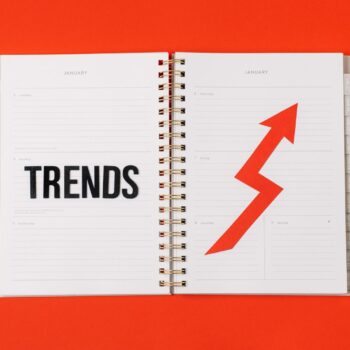
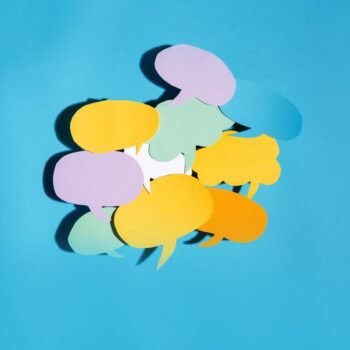





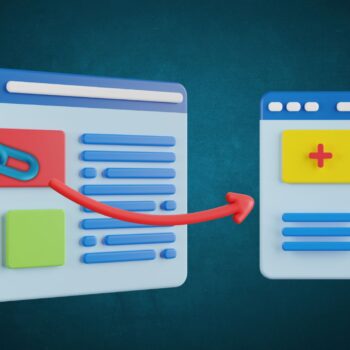
No Comments
Leave a comment Cancel