Ready to boost your blog’s engagement and make your content even more shareable? Visuals are your secret weapon! They break up blocks of text, make complex ideas easier to grasp, and simply make your blog more enjoyable to read.
The best part? You don’t need fancy design skills or expensive software to create visuals that level up your blog. Whether it’s a well-chosen image, a simple infographic, or even a short video, these elements can have a big impact on how people interact with your content.
Let’s get started! In this guide, I’ll walk you through the basics and show you just how easy it is to enhance your blog posts with eye-catching visuals.
Let me know if you’d like it even longer, or want a more playful and less formal approach!
1. Image Basics
Where to Find Great Images
Think of images as supporting characters in your blog post. Here’s where to find the perfect cast:
- Free Stock Photo Sites:
- Pexels (https://www.pexels.com/)
- Unsplash (https://unsplash.com/)
- Pixabay (https://pixabay.com/)
- Premium Stock (If Budget Allows): For more niche images or a vast selection, sites like Shutterstock or iStockphoto are options.
- DIY: Simple Graphics: Tools like Canva (https://www.canva.com/) let you create basic graphics (think text overlays, quote images, etc.)
Optimization Matters
Nobody likes a slow-loading blog! Before uploading images:
- Compress Them: Tools like TinyJPG (https://tinyjpg.com/) shrink files without major quality loss.
- Name Them Properly: Instead of “IMG1234.jpg”, use descriptive keywords (e.g., “chocolate-chip-cookie-recipe.jpg”)
“Show, Don’t Tell” with Images
- Illustrate a Process: Step-by-step tutorials are way easier to follow with visuals!
- Visualize Emotions: The right image can enhance the mood of your post.
- Avoid Generic “Filler” If an image doesn’t add value, skip it! Quality over quantity.
2. Infographics: Not Just for Data Nerds
Busting the Myth
When you hear “infographic” do you picture complicated charts and graphs? While those have their place, infographics are way more versatile! Think of them as visual summaries of information.
When Infographics Shine
Here’s when to reach for the infographic tool, instead of just writing it all out:
- Processes: How-to guides, step-by-step breakdowns (like recipes!) become clearer with an infographic.
- Timelines: Visualizing history, a project plan, or even a “day in the life” post is more engaging.
- Comparisons: “This vs That” scenarios are perfect for side-by-side infographic layouts.
- Listicles on Steroids: Turn a simple list post into a visually appealing infographic!
Simple Infographic Tools
- Canva: They have tons of infographic templates, making it easy even if you have zero design experience. (https://www.canva.com/)
- Other Options: Venngage (https://venngage.com/), Visme (https://www.visme.co/) and more offer similar features.
Key Point: Start with a simple template, and focus on clear, concise information!
3. The Power of Video (Even Short Ones)
It’s Not Just for YouTube Stars
Don’t let the idea of “video” intimidate you. Even short, simple videos embedded right into your blog posts can add a whole new dynamic! Think of them as enhancing your content, not requiring you to become a full-on video creator.
Perfect for Bloggers When…
- Demonstrations Rock: Recipes, DIY projects, or showing how to use a product are way easier to follow in video form.
- Personality Plus: Let your readers see and hear the real you! Even a short intro video builds connection.
- Quick Tips: Got a micro-tutorial? Video makes it digestible.
Tools to Get Started
- Your Smartphone: Modern phones shoot surprisingly good quality video! A simple tripod helps with stability.
- Basic Editing Apps: Free options like InShot or Splice let you trim clips, add text, and simple effects.
- Focus on Value, Not Perfection: People care more about helpful content than Hollywood-level production.
Embedding vs. Hosting
- Embedding: Platforms like YouTube or Vimeo let you upload, then paste a bit of code into your blog post to display the video. Easy for beginners!
- Hosting Yourself: More advanced, and can impact site speed. Unless you’ll have TONS of video, embedding is usually best.
Conclusion: Your Visual Content Journey Begins
Let’s recap why visuals matter!
- Engagement Boost: Images, infographics, and videos make your posts more appealing and easier to digest.
- Shareability Factor: Eye-catching visuals get your content noticed on social media.
- It’s a Skill You Can Learn: You don’t need to be a pro – start small and your skills will grow with practice.
The Power of Practice
Don’t try to overhaul your entire blog in one day! Start by adding a single new visual element to your next blog post. Could it be:
- A well-chosen image to break up your text?
- A simple infographic to illustrate a key point?
- A short video demo to go alongside a tutorial?
Call to Action: Share & Get Inspired
Ready to see what other bloggers are creating? Join a relevant Facebook group or forum focused on your niche. Share something you’ve made and get feedback! Seeing the creativity of others is super motivating, and you might even get some great new ideas.
Let me know how your visual content experiment goes!


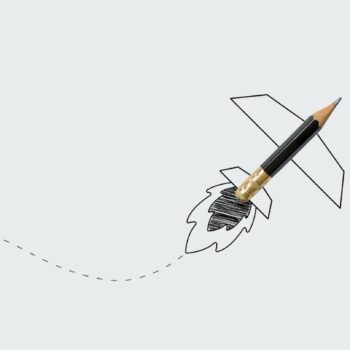


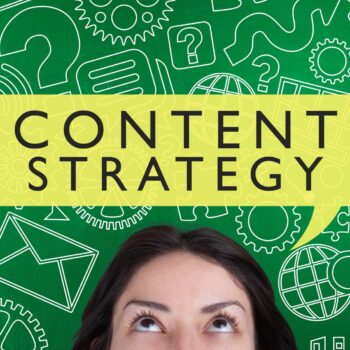



No Comments
Leave a comment Cancel