SEO often feels shrouded in mystery. Buzzwords get thrown around, and it can be hard to know where to even start. But the truth is, even basic SEO knowledge can make a big difference in getting your blog posts seen by the right people.
In this guide, we’ll demystify the basics of SEO. I’ll teach you practical strategies for optimizing your content, without needing to become a technical wizard. The goal is to help your fantastic blog posts reach the wider audience they deserve!
1. Keyword Research: The Foundation
What Are Keywords? (Forget the Textbook Definition)
Think of keywords as the questions and phrases people type into search engines like Google. When you include those words and phrases in your blog posts (naturally!), it helps search engines understand what your content is about. The better the match, the more likely you are to show up when your ideal reader is searching.
Tools to the Rescue
Picking the right keywords can feel like guesswork, but there are free tools to help! Here are two easy-to-use options:
- Ubersuggest: (https://neilpatel.com/ubersuggest/) Lets you type in a word or phrase, and see other related terms people search for, along with how much competition they have.
- Google Keyword Planner: (https://ads.google.com/home/tools/keyword-planner/) Part of Google Ads, but you don’t need to run ads to use it. Similar to Ubersuggest, with insights into search volume.
Beyond the Obvious: Finding Gold in Long-Tail Keywords
Here’s where it gets exciting! Instead of just targeting broad keywords (like “cake”), think about the specific questions your ideal reader might ask:
- Problem Focused: “easy gluten-free cake recipes”
- Location Specific: “best bakeries in [city name]”
- Ultra-Specific: “chocolate cake recipes for beginners”
Key Point: Longer, more specific keywords (AKA long-tail keywords) often have less competition, making it easier for new blogs to rank for them.
Example Time: Let’s say your blog is about healthy family meals. Brainstorm a few long-tail keywords your ideal reader might search for!
Let’s do a mini-tutorial using Ubersuggest, as it’s one of the most beginner-friendly keyword tools:
Ubersuggest: Your Keyword Brainstorming Buddy
Here’s how to get started with a basic keyword search:
- Go to Ubersuggest: Visit https://neilpatel.com/ubersuggest/.
- Enter Your Initial Idea: In the search bar, type in a basic keyword related to your blog post topic. Example: If your post is about quick dinner ideas, start with “quick dinners”. Select your country/language. Click “Search”.
- Keyword Ideas Tab: Ubersuggest will give you a list of related phrases, along with:
- Volume: How many people search for that term per month (approx).
- SEO Difficulty: Estimate of how hard it is to rank on the first page of Google for it. Aim for lower numbers as a new blog!
- Filtering for Gold: Try getting more specific! Add words like:
- “for beginners”
- “under 30 minutes”
- “[Location]” if relevant to your niche
- Rinse & Repeat: Start with a few different seed keywords. Ubersuggest helps you go down the rabbit hole of finding great options!
Important Notes:
- Don’t obsess over the “perfect” keyword right away. Just get into the habit of doing even basic research!
- Pay attention to phrases that truly match what your post is about. A high-volume keyword is useless if it’s not quite right.
Example: Let’s say your healthy family meals blog post has a recipe for “sheet pan chicken fajitas”. Here’s how I might use Ubersuggest to find even better keywords for that post!
2. On-Page Optimization: Signals to Search Engines
Think of this as making your blog posts easy for search engines to understand. Here are a few key areas to focus on:
Title Tags & Meta Descriptions: Your Search Result Snippet
- What They Are: When your blog post shows up in Google results, the title tag is the big clickable headline, and the meta description is the short text blurb beneath it.
- Why They Matter: These are your chance to convince people to click YOUR result! Make your title clear and include relevant keywords. Your meta description should expand on the title, enticing people to learn more.
- How to Edit Them: Most blogging platforms (WordPress, etc.) have a section within each post where you can set the title tag and meta description. (A quick search for “[Your Platform] edit Title Tags” should find instructions!)
Headings: Guideposts for Readers & Robots
- Don’t Just Make Text Bigger: Use the actual heading functions in your blog editor (H1 for your main title, H2 for subheadings, etc.). This signals to search engines what your content is organized.
- Like a Mini-Outline: Clear headings make your post skimmable, which is important for keeping people engaged.
- Keyword Opportunity: Try to naturally include keywords in your headings, but don’t force it if it sounds awkward.
Image Optimization: Beyond the Visual
- Alt Text: This is a short description of your image. It’s primarily for screen readers (accessibility), but search engines also use it to understand your content.
- Descriptive, Not Generic: Instead of “IMG1234.jpg”, your filename should describe the image (chocolate-chip-cookie-recipe.jpg).
- Compress for Speed: Use tools like TinyJPG (https://tinyjpg.com/) to shrink file sizes without losing quality. Huge images slow down your blog!
Key Point: On-page SEO is about the little things that add up!
Additional Tips:
- Optimal Length: Aim to keep your title tags around 60 characters, and meta descriptions under 160, or they might get cut off in Google.
- Your Brand Voice: Infuse a bit of personality when possible, while still being clear about what the post offers.
- Include Your Keywords: But do it naturally, forced keywords read awkwardly and can hurt your ranking.
3. Content Quality: It’s Not Just About Keywords
You could have the perfect keywords, but if your content is lacking, it won’t rank well in the long run. Here’s what makes your content shine in the eyes of both readers and search engines:
Satisfying “Search Intent”
Let’s say someone searches for “how to make sourdough bread”. Here’s the difference between just okay content and truly helpful content:
- Just Okay: A post with the basics of sourdough baking, aimed at somewhat experienced bakers.
- Truly Helpful: A post titled “Sourdough Baking for Beginners: Step-by-Step Guide” that includes clear instructions for creating a starter, kneading techniques, and even troubleshooting common problems.
Readability Matters
Imagine landing on a blog post that’s a giant block of text, with no headings or images to break it up. Yikes! Make your content easy to digest:
- Example 1: Recipe Post: A few sentences of intro, then the ingredients list, followed by instructions in short, numbered steps.
- Example 2: DIY Tutorial: Images illustrating each stage of the process alongside clear written instructions.
Avoid Thin Content
Here’s where “thin” content can backfire, depending on the topic:
- Recipe Post Fail: Only lists the ingredients, with zero instructions. Not helpful!
- Informational Post Fail: “5 Tips for Stress Management” where each tip is a single, vague sentence.
Key Point: Writing for your READERS is the best SEO strategy. If your content is genuinely valuable, search engines will take notice!
You might be feeling a bit overwhelmed at this point. Don’t worry! While the technical side of SEO matters, don’t let it stop you from taking action. Start with the basics, and the rest will get easier over time.
4. Technical SEO Made Simple
Don’t let the word “technical” scare you! A few simple things can make a big difference in how search engines view your blog. Here’s where to focus:
Site Speed: Don’t Keep People Waiting
- Why It Matters: Slow-loading pages frustrate readers (they’ll hit the back button!) and impact your search ranking.
- Testing Tools: Try these, they’re free and easy to use:
- Google PageSpeed Insights: (https://developers.google.com/speed/pagespeed/insights/)
- GTMetrix: (https://gtmetrix.com/)
- Easy Fixes:
- Optimize images (compress them before uploading!)
- Choose a fast web hosting provider.
- Avoid too many bulky plugins (if using a platform like WordPress).
Link Building Basics
- Backlinks: Like Popularity Votes: When other websites link to your blog, it signals to search engines that you’re a credible source.
- Quality over Quantity: A few links from relevant, high-authority sites are better than spammy links.
- Beginner-Friendly Ways to Get Started:
- Guest Posting: Offer to write a high-quality article for another blog in your niche, in exchange for a link back to your site.
- Resource Pages: Find pages that list helpful resources on a topic, and reach out suggesting your blog post be added.
- Social Shares: While not direct backlinks, getting your content shared increases the odds of natural backlinks happening.
Avoiding SEO Penalties
- Nobody Wants a Timeout: Search engines penalize sites that use shady tactics to try and trick the system. Avoid these:
- Keyword Stuffing: Cramming your post with keywords in an unnatural way.
- Buying Links: Paying for backlinks goes against Google’s rules.
- Cloaking: Showing search engines different content than what your actual visitors see. Yikes!
Key Point: Don’t panic about getting everything perfect right away. Focus on creating great content and using ethical SEO practices, and your blog will build authority over time.
Conclusion: Your SEO Journey Begins
Let’s recap the key ingredients of search engine friendly blogging:
- Keyword Research: Understand what your ideal reader is actually searching for.
- On-Page Signals: Use title tags, meta descriptions, and headings effectively.
- Quality Content: Solve problems, answer questions, and write in a way that’s easy to understand.
- Technical Tweaks: A fast-loading site matters!
- Build Authority: Gain backlinks naturally by creating content worth sharing.
SEO is Ongoing
Don’t get discouraged if you don’t see results overnight. SEO is a long game, but even small improvements add up. The more you learn and apply these principles, the better your blog will perform in search results.
Call to Action
Ready to take the first step? Here’s your challenge:
- Choose an older blog post of yours.
- Analyze it with your newfound SEO knowledge:
- Could the title tag or meta description be improved?
- Does it truly address what a reader might be searching for?
- Are there opportunities to add headings or improve readability?
- Make ONE change to improve the post’s SEO!
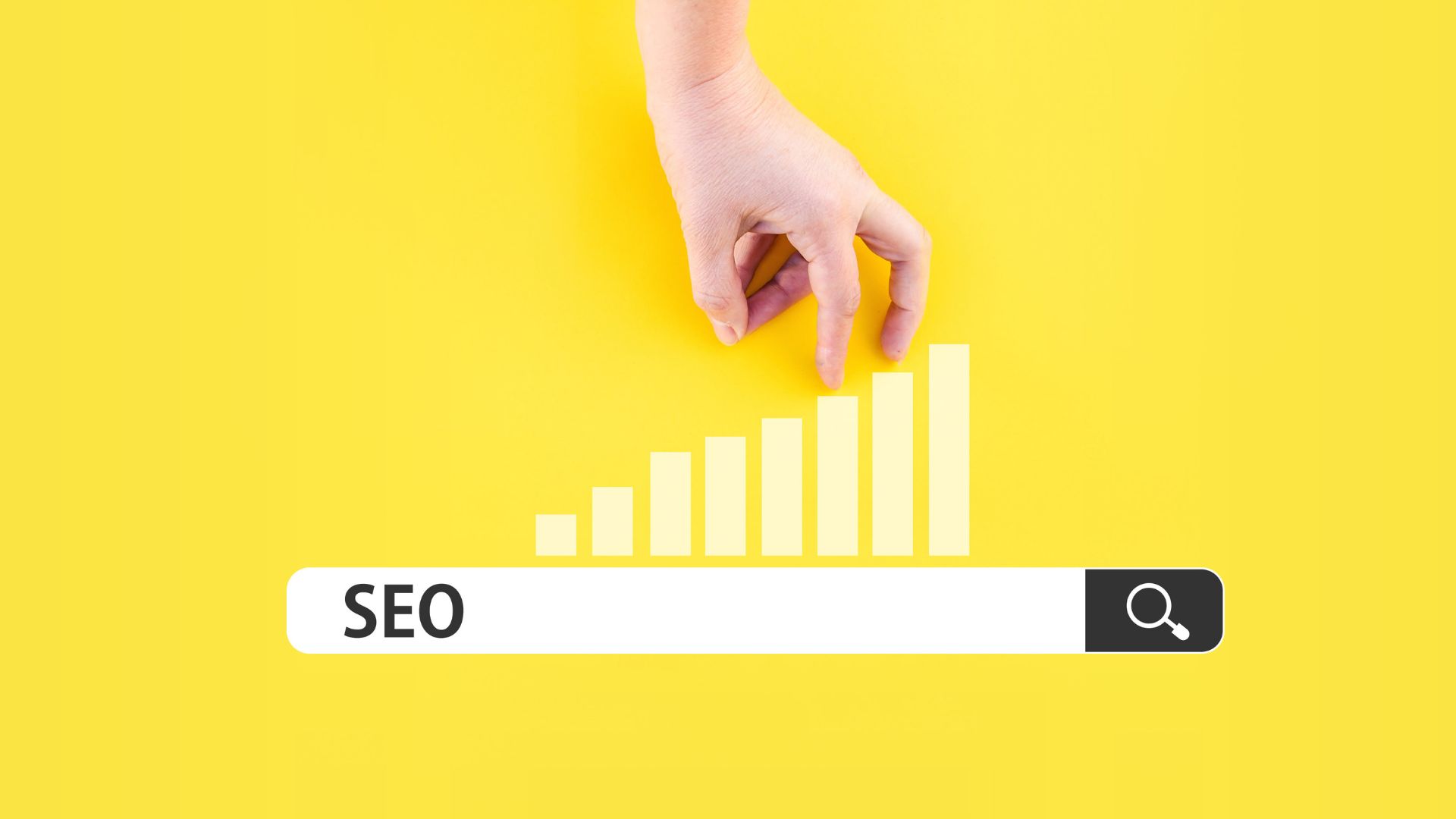

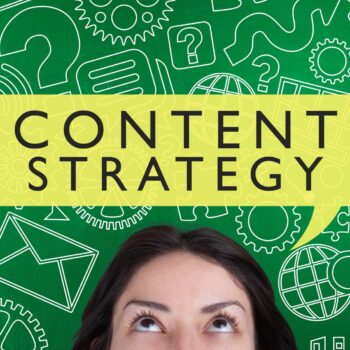


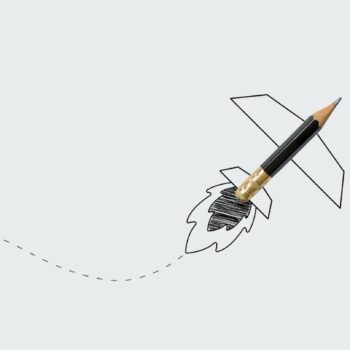

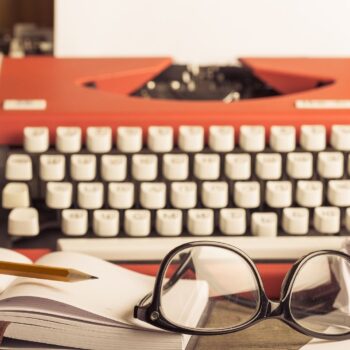

No Comments
Leave a comment Cancel