There is no doubt that blogging has taken the internet by storm. A quick Google search for “blogging tips” will return millions of results. With everyone from experienced bloggers to complete novices offering their two cents on what you need to do in order to start – and maintain – a successful blog. While some of this advice may be useful, much of it is contradictory and can be overwhelming for beginner bloggers. So where should you start?
In this post, I’ve compiled 31 simple blogging tips that will help you get your blog off the ground and ensure that it continues to grow and thrive while increasing blog revenue. Whether you are just starting out or have been blogging for years, these tips will help you improve your blog content, increase traffic, and make a bigger impact on your readers.
In this article, you’ll learn effective blogging hacks that will improve your website performance, change your content creation ideas, and drive more traffic to your blog. Also, you’ll get tips for successful email marketing and blog monetization.
Define blogging success for yourself
Don’t expect to get rich quick with blogging or to become a famous author just because you write blog posts and publish an eBook. Blogging, like entrepreneurship in general, is often a slow and steady process that requires patience and dedication — but it can be immensely rewarding on the way.
The true rewards of blogging are intangible ones: increased knowledge or skills, personal satisfaction from seeing your name at the top of the page, or simply enjoying yourself as you publish articles for your readers.
Defining blogging success for yourself is an integral first step to building a successful blog, so think carefully about how you want to be rewarded. If you’re new to blogging, our guide on blogging for the first time can provide valuable insights to set you on the right path.
Blogging Hacks to Speed Up Your Website
Your traffic and conversions rate will suffer if your site is slow.
Site speed is a ranking factor for Google, and up to 40% of consumers will abandon a page that takes more than three seconds to load. The importance of website speed for conversions is even more shocking: a little 100 millisecond (or tenth of a second) delay in how long it takes a site to load can result in a 7% loss in conversions.
Here are a few quick-win strategies:
1. Enable Caching
By activating caching, you may greatly enhance the speed of your website. Your website resource files are automatically stored on users’ computers when you enable caching. Instead of sending a new request to your server (which can slow things down if a lot of users are doing it at the same time), their browser just takes the resource file from their computer and loads it much faster.
Key items such as your website logo, CSS files, and other important resources can all be cached. Once these files are saved, any page on your website that needs these resources will load significantly faster because they won’t have to be downloaded from your server again.
2. Limit and Remove Plugins
Plugins are designed to improve a certain aspect of a website, such as adding new information, providing a more seamless interface with an external tool, or changing the visual aspects.
A growing number of plugins, however, take longer to load. Even when not in use, plugins and themes tend to take up a lot of space in your database, resulting in a sluggish website.
You may make your website faster by going through your list of themes and plugins regularly and removing any that are no longer in use. You should also do a database cleanup after removing these inactive themes and plugins to verify that all of the files they left behind are deleted.
3. Enable HTTP Keep-Alive
The HTTP session always ends after each request from the visitor’s browser by default when a user views your website. That is, it is determined by the number of requests made by the user’s browser (stylesheets, Javascript, and pictures). Before you can see them, you must make many new connections. As a result, your server is overburdened with requests, lengthening the time it takes for pages to load.
Enabling HTTP Keep-Alive is a simple way to improve the speed of your website.
Keep-Alive maintains the connection between visitors’ browsers and your server remains open when activated. As a result, all of the files requested throughout a session will be sent over a single connection, rather than many new connections for each request.
There are various advantages to allowing Keep-Alive. First, because it keeps the connection between a client and your server active, it cuts down on the time it takes to serve files. Second, because the number of TCP and SSL/TLS connection requests is decreased when requests are sent over a single connection, the round trip time (RTT) is lowered.
4. Optimize Your CSS Code
Only a few years ago, a 30-kilobyte web page was considered optimal. That includes material, photos, codes, and graphics, to name a few things. The popularity of CSS script grew quickly because it could provide a better web user experience.
However, there are drawbacks to this. The more CSS files you have on your website, the more HTTP requests it must perform, which slows it down. Three best practices are as follows:
- Use as few operators and declarations as feasible to keep the code as brief as possible. The CSS script has fewer lines, which means fewer processing cycles and faster page loading times.
- Check to see if your CSS has previously been optimized by your CMS. If not, it’s a good idea to use an external tool like CSS Minifier to reduce the size of the resource files. The webpage will load faster this way.
- CSS should not be used in HTML tags like DIV and H1.
5. Limit Your 301 Redirects
It is unavoidable that your website’s structure is altered. This means that the URLs of your pages will change as well. However, to avoid confusing your website visitors with many URLs or lowering the rating of any of those sites, you redirect your clicks from an old URL to a new one.
301 redirects are responsible for allowing the previous URL to continue to function even though it is no longer technically valid. However, because the procedure establishes links in a chain that your browser must transit through to reach the new URL, this simple method reduces page loading time.
As a result, keep your 301 redirects to a minimum standard.
6. Optimize Your Image Size
If you do not efficiently optimize your image, then site speed optimization is incomplete. Images make up over 60% of the data loaded on a typical web page. This is important, and it demonstrates how significantly lowering the size of your photos may help your website load faster.
According to Google, 25% of web pages can save more than 250KB, and roughly 10% of them can save more than 1MB by just compressing huge files. There are various methods for optimizing photos on your site so that they don’t slow it down. One of the most efficient methods is to compress your images.
I’m personally a fan on Tinypng.com, an essential tool for bloggers who want to optimize their website performance, improve their SEO, and provide a better user experience for their readers. By compressing images without sacrificing visual quality, bloggers can ensure that their websites load quickly and efficiently, even on slower internet connections.
Blogging Hacks to Creating a Better Blog Post
If lead generation is the motor that propels your company forward, content marketing is the premium gasoline that fuels it. The power of content marketing has enabled implementing evergreen lead generation methods and converting those leads into happy, pleased consumers are easier than ever before. If you’re new to blogging, be sure to check out our comprehensive guide on blogging for the first time to set yourself up for success.
Here are 6 simple hacks to creating a lead generation article:

1. Know what makes a good blog post – and do it
There are thousands of blogs online, but only some attract hordes of readers and go viral. What makes a blog post go viral? Is it the writing style or the topic that interests people?
The answer is “yes” – both elements play important roles in making a blog post popular with readers. But there is another element that is often underestimated: the quality of your blog post’s headline.
Good headlines draw in readers and make them click through to read the article. If you write blog posts and want to make a big impact, spend time crafting compelling headlines that will appeal to your audience. For more tips on crafting captivating headlines and other essential elements of a successful blog post, check out my blog post checklist for beginners.
2. Write In-depth Content
Lengthy content is always preferable for SEO and branding objectives. Longer, more detailed content allows you to deliver more value to your audience, communicate a more detailed message, and, as a bonus, Google loves it.
If you want to generate leads through your company’s blog, increasing the length of your content is a good place to start. Nearly every marketing expert agrees that the average length of viral articles is around 2,400 words, so if you want to generate leads through your company’s blog, increasing the length of your content is a good place to start.
3. Use content upgrades for your lead magnets
The lead magnets you push must be relevant to the material on the page your visitors are seeing.
These are also known as content enhancements. Content upgrades are lead magnets designed to improve the user’s experience in exchange for certain contact information.
You should design content upgrades based on what your audience wants.
4. Make the most of multimedia
Even beyond images, you can make your blog posts more appealing to readers by including multimedia elements. This might be an infographic, a video, or simply some relevant links in the text.
There are many advantages to adding media to your blog posts. For example, videos help break up text into smaller chunks that are easier for readers to consume. They also make your blog posts friendly and entertaining, which is great for SEO.
To get started with multimedia, you can use tools like PowToon, which are free but offer limited templates. Alternatively, you can invest in software such as Camtasia or ScreenFlow to create professional videos yourself.
5. Craft a Compelling Headline
Strong headlines contain particular information and a little description to entice readers, but they don’t tell the entire narrative. Of course, the length of your headline isn’t the only consideration. The words themselves are crucial.
Instructional terms such as “you need to know” and “why you should” are the most likely to sell. People want to read material that teaches them something, whether it’s how to better content writing or a list of Major League Soccer’s hottest draft prospects.
6. Know Your Audience and Write For Them
A catchy start can help you maintain your readers’ attention for longer, but it’s not a panacea. You must write specifically for your target audience. To put it another way, write for a specific group of people rather than for everyone.
7. Narrow Your Article Focus
From the headline to the end, each content ought to have a precise idea. This method can assist you in forming more logical arguments, writing material that flows naturally, and providing clear takeaways to your readers. You might deliver actual value on a single topic by narrowing your emphasis.
8. Publish content that keeps people engaged
Above all else, you should aim to create engaging blog posts that keep the reader interested from start to finish.
This is easier said than done, but there are a few things that you can do to increase engagement. The first one is writing a blog post that includes multiple sections. You can ask questions, give instructions, and include quotes from other people – as long as it makes your content easier to read.
If you want to take this approach even further, try crafting a blog post that disassembles a task into a series of simple steps. This helps readers process information and gives them everything they need to complete whatever you’re writing about.
In your blog posts, consider sharing some valuable insights from the research you carried out. The more unique your content is, the more likely it will attract other authors to link to it. This results in higher search engine rankings, which brings more traffic to your blog posts. If you’re struggling to attract visitors, check out our post on 13 Reasons Why Your Blog Isn’t Getting Traffic (& How to Fix It!) for helpful tips.
9. Invest in quality photos
Visual content is very popular, yet many bloggers choose to publish their blog posts without images. This is a mistake since you can increase your bounce rate by 60% if there are no relevant photographs on your post.
Images don’t need to be photorealistic or professionally taken – they simply have to be relevant and high-quality, so make sure your blog posts are well-illustrated.
One important tip is to use tools like Canva, which offers free templates for social media images. If you don’t have time to create images yourself, consider hiring a graphic designer through platforms such as Fiverr or 99designs.
10. Test how much time people spend on your blog posts
Finally, you should use Analytics or Google Search Console to measure how long readers are spending on each of your blog posts.
If they’re looking at all the sections and not skipping ahead, you can assume they find your content engaging and helpful.
On the other hand, if they only spend a few seconds on each blog post, it suggests that your writing could be broken down into smaller chunks or benefit from additional imagery.
To make the most of this information, use it to tweak your current blog posts. As you become more familiar with your audience, you should be able to get a better understanding of what makes them engage with your content.
If needed, hire an expert copywriter to help you craft blog posts that will get high levels of engagement from your readers. They can also use their technical knowledge and experience in search engine optimization (SEO) to increase your blog’s exposure online.
11. Listen to your readers
Writing blog posts that reflect the interests of your audience is one thing, but why not give them some extra opportunities to get in touch with you?
You can do this by implementing social sharing buttons on your blog posts. This way, if your readers like what you wrote, they can easily recommend it to their online friends and followers.
If you want your readers to contribute more than just social media shares, consider adding a contact form, where they can ask questions or offer feedback on your content.
You could even create a separate discussion page for each blog post, which gives them an opportunity to start a discussion about that particular topic.
12. Use the right tools for your blog
Before you even begin writing a blog post, take some time to set up your blogging environment. Will you write your posts in a word processor or use a content management system (CMS)? If the latter, which one? Each option has its advantages and disadvantages.
For example, if you want to use WordPress as your CMS, there are two versions to choose from. WordPress.com, which is free but offers limited customization capabilities. Or self-hosted WordPress with the Theme Customiser plugin, which costs less than $5 per month but requires some technical expertise.
Do your research and choose tools that will make your blogging life easier – not more complicated! If you’re unsure which platform to choose, we recommend WordPress for beginners due to its user-friendly interface and extensive features.
Blogging Hacks to Drive more Traffic
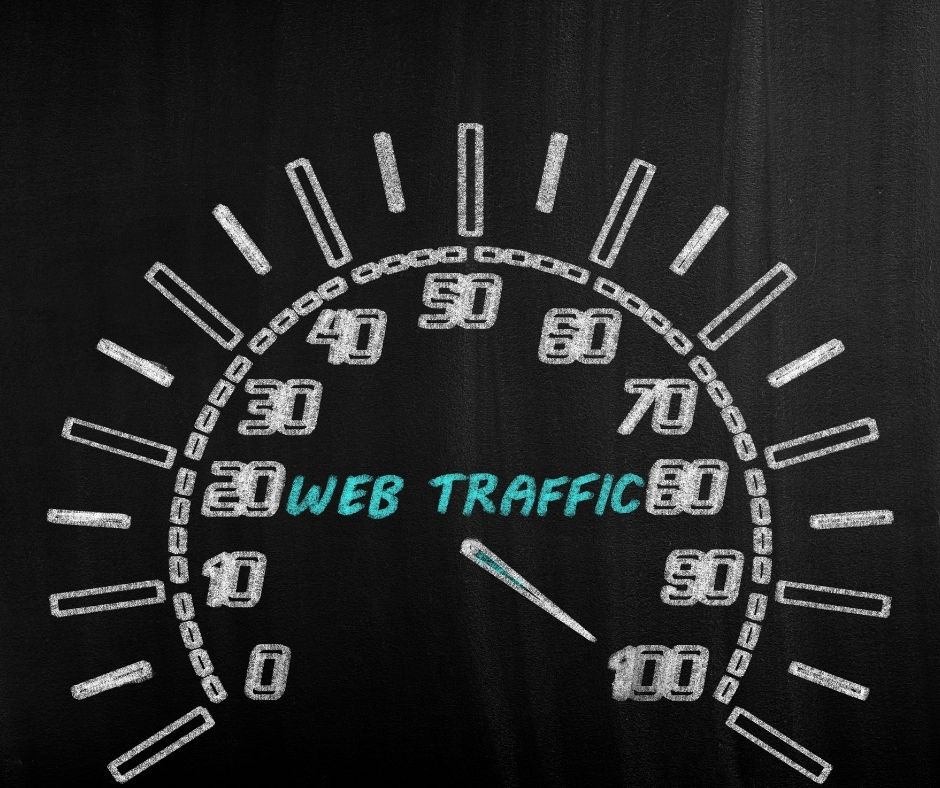
1. Use SEO to attract readers
The internet is crowded with millions of blog posts, so you need a way to make sure that your content gets noticed. This is where Search Engine Optimisation (SEO) comes in: it’s the process of getting traffic from search engines such as Google and Bing.
SEO can be complex and intimidating at first, but there are many SEO tips that can help you improve your blog posts’ search engine rankings, such as using the right keywords, optimizing your images for SEO, and writing meta tags.
If you don’t want to dive deep into SEO yourself, consider hiring a search engine optimizer to take care of everything for you.
2. Use Google Suggest to Find High-Traffic Blog Posts
Are you looking for more blog post ideas that can generate a lot of traffic?
Looking at Google’s suggested searches is a quick and straightforward way to locate keywords and discover swift-traffic topics.
When you type in a keyword before hitting enter, Google offers suggestions in the form of a drop-down menu. These are keywords that you might include in your content to improve your rankings.
3. Generate Great Content Idea
Creating content that draws and keeps your readers wanting more is one of the most efficient strategies to generate traffic to your blog.
But how can you come up with content ideas? Your interests, the interests of your readers, or current events (or a combination of all three).
Simply ensure that your content is informative rather than a collection of generic pieces that can be found all over the internet.
4. Optimize Your Post for Search
Ask yourself this question when creating a post: what phrases or keywords would your viewers use to locate your topic on search engines like Google?
You don’t necessarily need to do all of the research on your own; Google’s Keyword Planner can assist you.
Once you’ve identified some relevant keywords, include them in the headline, content, URL, and, if possible, the blog post’s graphics.
This ensures that the search engine rapidly detects your blog article and recommends it to a potential audience, resulting in free traffic for your blog.
5. Ensure to Post Longer Articles
Lengthy content performs much better than short pieces according to research.
This is because, unlike short blog entries, they provide your viewers with more detailed, concise information.
6. Remain Consistent
The regularity with which you produce blog posts should be carefully considered. Consistency does not imply that you must post every day. It just entails creating and sticking to a posting schedule.
Your audience will know exactly when to expect new information if you stick to a plan.
7. Promote your blog posts on social media
While you might spend a lot of time writing blog posts, this is not enough if no one reads them. You need to distribute your content, and the best way to do this is through targeted promotions on social media.
This can be done by utilizing social media management tools such as Hootsuite or Buffer, which allow you to schedule posts in advance. You can also use these tools to easily monitor your social engagement so that you can assess the performance of every single post.
If you don’t want to spend money on promoting your blog posts, consider organizing a giveaway through platforms like Gleam or Rafflecopter. This will allow your readers to win something for free, which is a great way to build trust and get new followers.
8. Promote your blog posts with guest blogging
Guest blogging is a great way to expand your reach, which allows you to attract new audiences and increase the number of subscribers on your email list.
But it can also be used as an effective strategy for promoting your own content.
This is because you could post a link at the end of each guest article that points people back to your blog.
This is only worth doing if you’re writing guest posts for relevant websites, as it can otherwise come across as self-promotion. You should also avoid linking to irrelevant pages on your site, such as the homepage or about page.
To make this tactic even more effective, try adding a promotional quote from the article you’ve just posted on your blog. This is a powerful way to add credibility to your link and can either encourage people to click it immediately or bookmark the page for later.
If you’re interested in guest blogging, consider using a service like LinkedIn’s Elevate program. Here you receive a personalized post in return for writing one of a similar length for a business in the same industry.
If you don’t have an established writing portfolio, consider starting with a smaller website and working your way up. Seek out opportunities where your content would be a good fit and don’t pitch anything that doesn’t align with the site’s brand values.
Guest blogging can be a great way to expand your reach and promote your content. You can increase the number of subscribers on your email list by writing guest articles for relevant websites. To make this tactic even more effective, try adding a promotional quote from the article you’ve just posted on your blog. If you’re interested in guest blogging, consider using a service like LinkedIn’s Elevate program.
Blogging Hacks to Increase Your Email Conversion Rates
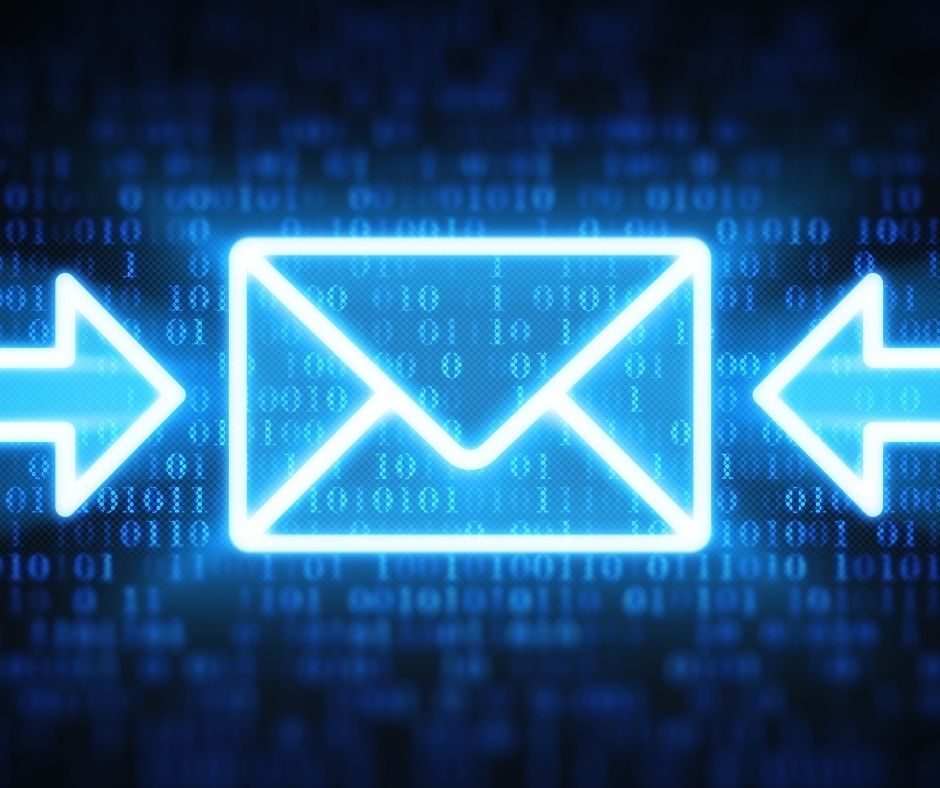
1. Choose the Right Cadence
The total number of emails you send will be highly influenced by the size of your database, the nature of your product or service, and the scope of your entire marketing campaign. Choose a cadence that your teams can stick to, whether it’s once a week or every other day.
Routine is essential since it allows your audience to become accustomed to receiving your emails on specific days. It will also ensure that you aren’t unintentionally spamming them with emails.
2. Align The Content and Offer
The body text of your email isn’t all there is to it. You should also think about the call-to-action, preview text, and subject line. All three of these elements affect the recipient’s experience with your email.
Ensure that all the text pieces are aligned and tell the same story without overlapping or redundancy. The subject line should set the tone for the body copy, which should flow beautifully into your call to action.
If all of the components are not aligned, readers may be deceived, and they may not read the entire email or click the CTA.
3. Consider The Length
Although there is no exact formula for the ideal email length, bear in mind that you want your material to be read and digested rather than disregarded. It may be necessary to keep it short and sweet to deliver something that is simple to understand and goes right to the point or value.
Users may discard your emails without reading anything, including the link or next action you want them to take if they ramble or are too difficult to grasp.
4. Segment Your Targeted Audience
You can deliver the best email in the world with the best subject line and the best call-to-action, but it won’t matter if you send it to the wrong kind of people. Segmentation is essential for ensuring that your emails are delivered to the correct recipients and increasing conversion rates.
Whatever you’re promoting or the action you want the recipient to do as a result of receiving the email must be compatible with the list of recipients.
The specific differentiators you use for segmentation will depend on the sort of email you’re sending and the action you want them to take. Consider segmenting people based on product, interest area, level of participation, buyer persona, or ideal customer profile (ICP).
5. Use Suppression Lists
While segmentation should be used to target the people who should receive your emails, suppression can be used to target certain categories of people who you don’t want to receive them. This can be done for negative buyer personas, specific sales stages, those with low interaction, or persons who don’t fit the email’s theme or message for whatever reason.
Suppression profiles allow you to ensure that only the people who are most likely to engage with your emails receive them.
Conclusion
These simple but effective blogging hacks will change your income, increase your email marketing conversion rate, drive more traffic to your blog, change your content writing ideas, and most importantly speed up your website.
You should now have a much clearer idea of how to promote your blog content effectively. If you’re feeling overwhelmed, don’t worry! Our 30-day roadmap for new bloggers can help you break down your goals into manageable steps.
Remember that the more effort you put into promoting your articles, the more exposure you can expect them to get.
This doesn’t mean that your blog posts should be low quality or half-hearted. You should still strive to produce content that lives up to your brand values while providing exceptional customer service.
Your job is simply to support each blog post with additional marketing efforts (e.g., guest blogging), so you can reach an even wider audience.
If you want to learn how to write great blog posts, consider reading this guide on the 5 essential elements of a well-written article. It explains what makes a post worth sharing and how you can produce content that’s engaging from beginning to end.

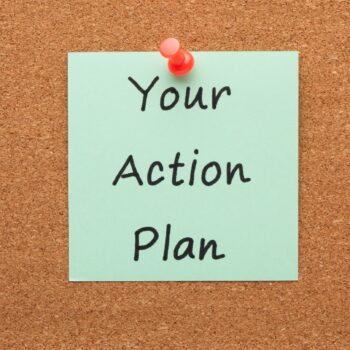





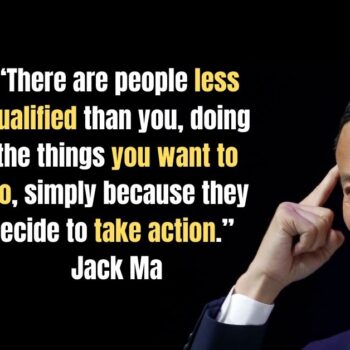
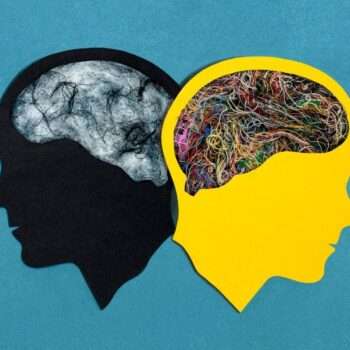
No Comments
Leave a comment Cancel